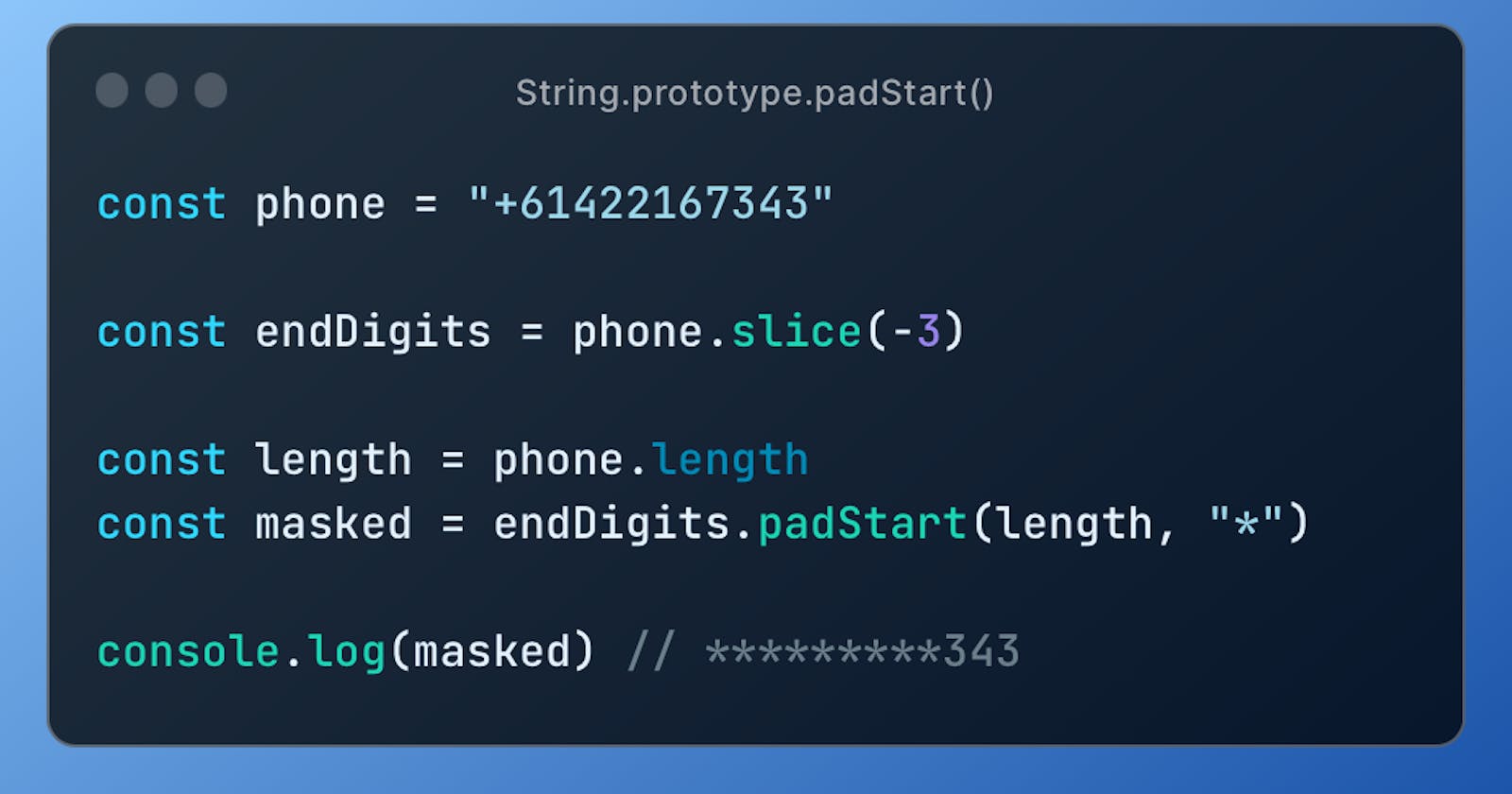Padding Strings
Mastering String Manipulation in JavaScript: A Guide to padStart and padEnd
We have been messing with arrays in the last few blogs, so let's switch gears and look at some string methods. There are a lot of built-in methods on a string, but two you might not know are padStart() and padEnd(). So what do they do? They pad a string with another string at the start or the end. Let's take a look at some examples.
Take a phone number. Sometimes, we don't want to show the whole number and one way to obscure the printout is padStart():
const phone = "+61422167343"
const endDigits = phone.slice(-3)
const masked = endDigits.padStart(phone.length, "*")
console.log(masked)
There are more elegant ways of doing this, but it's an excellent example of using one of the pad methods. The first argument is the target length of the string once the string has been padded. The second argument is the string to pad the current string with. If no value is passed, it uses an empty string.
Let's use another example. Say I wanted to print a text table in my console listing something like most rock albums ever sold. I could use padEnd to ensure each cell is the same width.
const ID_WIDTH = 5;
const ARTIST_WIDTH = 20;
const ALBUM_WIDTH = 35;
const SALES_WIDTH = 15;
const albums = [
{ id: 1, artist: "The Wiggles", album: "Wiggle Time", sales: "99M" },
{ id: 2, artist: "The Eagles", album: "Their Greatest Hits (1971–1975)", sales: "45M" },
{ id: 3, artist: "Led Zeppelin", album: "Led Zeppelin IV", sales: "37M" },
{ id: 4, artist: "Pink Floyd", album: "The Wall", sales: "33M" },
];
function displayTable(data) {
// Headers
console.log(
"ID".padEnd(ID_WIDTH) +
"Artist".padEnd(ARTIST_WIDTH) +
"Album".padEnd(ALBUM_WIDTH) +
"Sales".padEnd(SALES_WIDTH)
);
// Separator
console.log("-".repeat(ID_WIDTH + ARTIST_WIDTH + ALBUM_WIDTH + SALES_WIDTH));
// Data rows
for (const item of data) {
const id = item.id.toString().padEnd(ID_WIDTH);
const artist = item.artist.padEnd(ARTIST_WIDTH);
const album = item.album.padEnd(ALBUM_WIDTH);
const sales = item.sales.padEnd(SALES_WIDTH);
console.log(`${id}${artist}${album}${sales}`);
}
}
displayTable(albums);
Which would log a table with the following output:
ID Artist Album Sales
---------------------------------------------------------------------------
1 The Wiggles Wiggle Time 99M
2 The Eagles Their Greatest Hits (1971–1975) 45M
3 Led Zeppelin Led Zeppelin IV 37M
4 Pink Floyd The Wall 33M
The pad functions have full browser support (except IE), but you can find the full breakdown here.